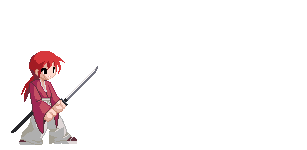Ghost0587 wrote:How do you install Gimp?
step 1. First go to the site and download the program. To do this you will need to select the link for the proper OS. Since I have windows will do that. So select GIMP for Windows link.
step 2. If you have a good connection your best bet is the Automated installer link there. So click that one.
step 3. Then go to download on the page that comes up. Yeah click download.
step 4. This is where you download the programs first you need to download both the program and the runtime environment. Make sure you download the proper run time environment. For windows there are two one is for Windows 98/ME and NT4, the other is for Windows 2000 and newer.
step 5. Now that the files are downloaded you can install the files. First install the runtime environment, without it you can't run the gimp. After the runtime environment is installed install the program.
Note: You might need winrar or a simular program to install these. Googling winrar and installing it should work out perfectly.
Note 2.0: To decompress a file right click it and select the decompress option. And tada decompressed file~!