How does one make captioned images?
Moderator: Raleigh
7 posts
• Page 1 of 1
How does one make captioned images?
Err... I've been thinking about doing a few myself. I just don't quite know how to do it.
What? What do ya mean 'there's the door?'
- Muramasa
- Forum Browser

- Posts: 8
- Joined: Sun Nov 27, 2005 11:44 pm
Here is what I do. I use photoshop. I start by finding an image that I can put a idea to. After that, I open up the image in photoshop. I then unlock the image. Next I open up a 20 by 20 inch untitled file. I then move the image I am going to use to the 20 x 20 file. Then I place the image where it would fit the best. After that, I crop the image down to the size I really want it to be, making sure to leave space for the text. Then I use the text tool and begin to write. After I am done writing, I copy the text into a word doc. to check for spelling errors. After all the errors are gone, I then save 2 copies of the caption. One as a photoshop in case I need to mess with it later, and one as a Jpeg to post on a site like photo bucket, then later post on MSF.
Hope that helped. =^-^=
Hope that helped. =^-^=
Beware the magic pencil!
-

Katty - MSFer

- Posts: 635
- Joined: Thu Jan 19, 2006 4:21 pm
- Location: My own universe where my pencil is the supreme power!
Here's what I do. I get the picture up in some kind of viewing program and get out notepad and write out the cap. (Spellcheck? Hah! I mock spellcheck!) Then I get MSpaint up and open the pic. A little creative stretching of the jpeg's borders and a text box later, I just copy and paste my text in. Then I just do a little tweaking to make sure things look okay (centering, spacing, that kind of stuff). I always save the file under a different name in case I want to mess with it or do something with the original.
But that's just me.
But that's just me.
"Well, you'll have plenty of time to live in a van down by the river, when you're living...in a van down by the river!" --Matt Foley, motivational speaker
-
muffinstud - Postmonger

- Posts: 6606
- Joined: Fri Feb 23, 2007 7:23 am
- Location: your pantry
I just take an image and resize it if I have to, then I link to it in an HTML file, which has the text for the caption.
Hell hath no fury like a woman scorned because only women can give two tits for every tat.
♥
♥
-

Mitera Nikkou - Exalted MSFer

- Posts: 14029
- Joined: Mon Jun 14, 2004 3:55 am
- Location: You are my escapism~<3
I use the GIMP but I save mine as psd's for me put the text into a word doc for back up there and for spell checking then save the psd as a jpg for display online.
Kitty maids
Fused Kumi- http://glockens.deviantart.com/art/The- ... r-82423560
Kumi's art thread- http://www.magicalsailorfuku.net/messag ... php?t=4149
Fused Kumi- http://glockens.deviantart.com/art/The- ... r-82423560
Kumi's art thread- http://www.magicalsailorfuku.net/messag ... php?t=4149
-

Kumi-chan - Spaminator

- Posts: 5623
- Joined: Wed Jul 07, 2004 11:21 pm
I use the GIMP for resizing and minor touch ups, then I use a word doc for spellcheck, then I use either GIMP or MSPaint (mostly Paint) to copy and paste the caption.
I hate Writer's Block, it's like trying to fight Kefka on level 2 with 1 phoenix down
-

UDDCommander - Lurking MSFer

- Posts: 89
- Joined: Sun Oct 22, 2006 12:32 am
I don't really have any suggestions for you, the others seemed to already told you all the options to creating TG captions. I myself would use photoshop, if I had the money, then I would us MS Paint.
But you are more then welcome my friend to check out my photobucket account link for several pictures to use for TG captions on the bottom of this message.
Well, hope you will create some good captions.
But you are more then welcome my friend to check out my photobucket account link for several pictures to use for TG captions on the bottom of this message.
Well, hope you will create some good captions.
- MarioDS01
- Quiet MSFer

- Posts: 313
- Joined: Thu Feb 08, 2007 2:56 pm
7 posts
• Page 1 of 1
Who is online
Users browsing this forum: No registered users and 15 guests
